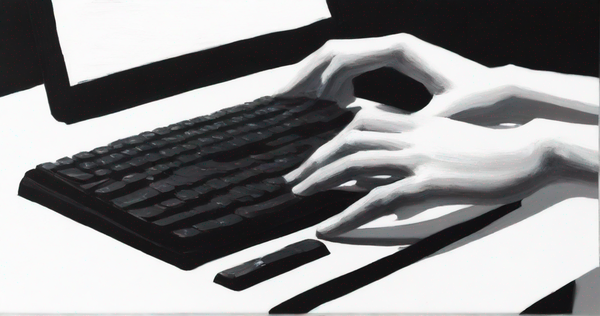How to See ChatGPT Referral Traffic on Google Analytics
How can you see how much website traffic your website is getting from ChatGPT? This article is a technical tutorial about how to measure and analyze which pages are getting referral traffic and how your ChatGPT traffic has changed over time.
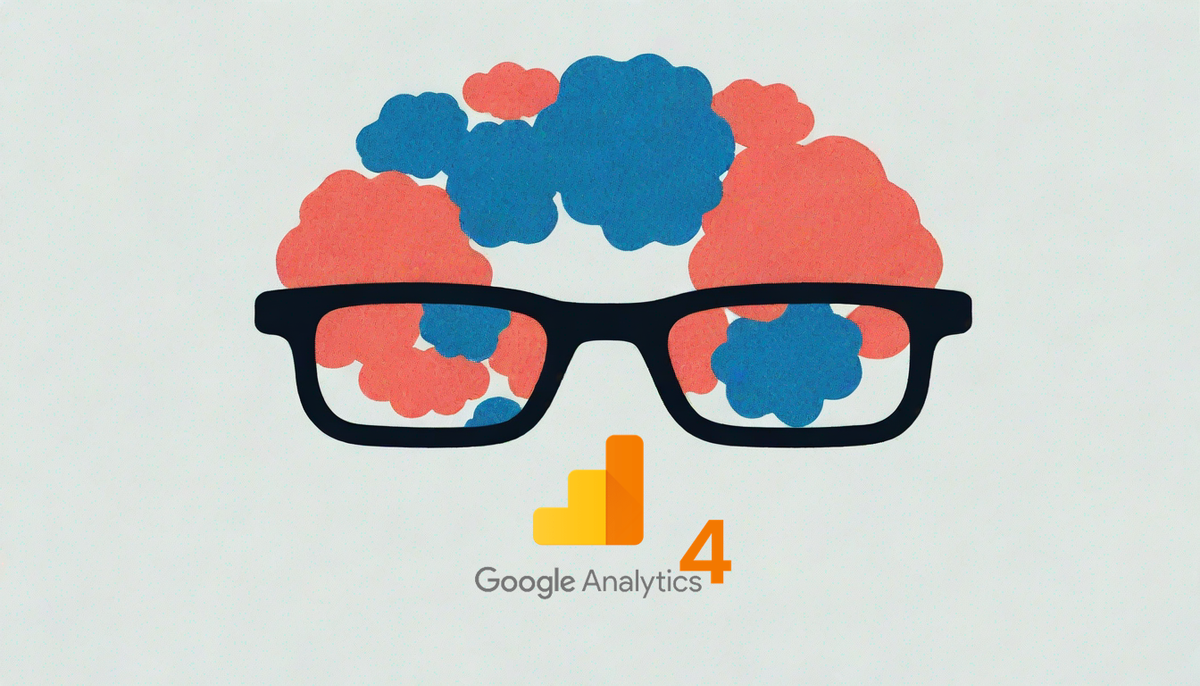
In the last 12 months, we've acquired nearly half a million users from ChatGPT. The number is growing significantly month over month, with nearly 100,000 referrals this month.
This article will explain how you can see your ChatGPT referral traffic on GA4 or Google Analytics, the free website analytics platform for marketers provided by Google. To see your ChatGPT traffic, you do not need to plant a pixel or do anything to your website; this information is available for free in GA4's default reports.
How much Referral Traffic am I getting from ChatGPT?
Here's the step by step instructions to see your ChatGPT referral traffic over time:
- Open GA4 > Reports
- Under Acquisition > TrafficAcquisition, find the Session Default Channel Group report.
- Find the dropdown which has the label "Session primary channel group." This button is next to the plot rows button, underneath the default graph.
- Change the filter to "Session source / medium"
- Scroll down in the table to find referral traffic from chatgpt.com. For us, it's the 6th referral source in volume.
Below is a video tutorial walking you through these steps:
What this graph shows you: If a user clicks on a link from the ChatGPT Sources or a citation in the generated answer, the resulting URL has a utm_source code. That means you can see how many people click to your website from a ChatGPT referral. The utm_source URL parameter is appended as an optional parameter on the link target, meaning that it's invisible to the user.
utm_source=chatgpt.com
ChatGPT Referral Traffic Graph Over Time
To create and share a graph of how your ChatGPT Referral Traffic has changed over time, follow these steps:
- Change the timeframe: Go to the top of the Traffic Acquisition > Source source report and change the timeframe from Day (default) to Month
- Change the date range: At the top of the report, change your timeframe to the last 12 months or whatever you prefer to see as the full span of data.
- Uncheck all of the data sources that are not ChatGPT, including the "Total" row at the top. Click "Plot Rows" to show the ChatGPT referral traffic only.
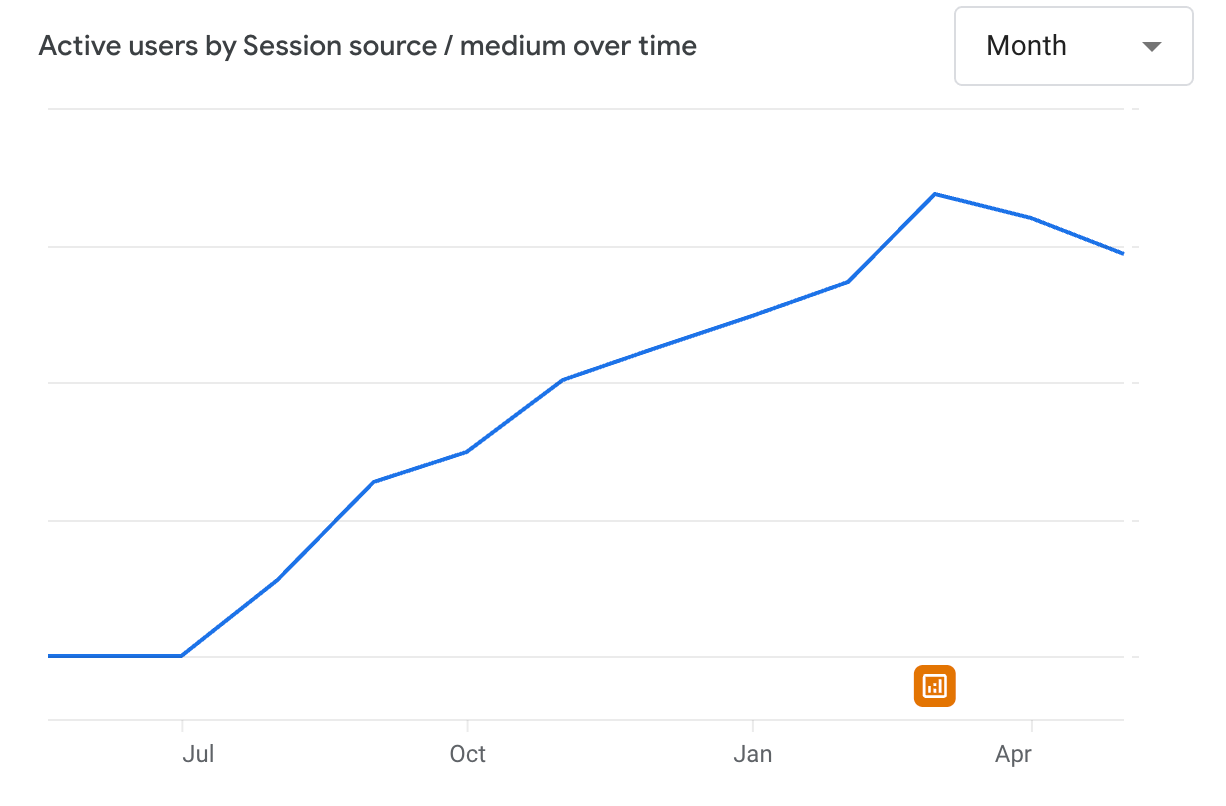
This graphs shows "Active users by session source over time," filtered down to website traffic coming from ChatGPT URLs only. You can see that Kapwing's ChatGPT traffic has grown gradually since July 2024.
Share this graph with your colleagues using the "Share this report" button at the top of the graph, under the date range.
Which Pages is ChatGPT Directly Traffic To?
As a webmaster, I wanted to analyze which pages were attracting traffic from ChatGPT. So, I created a custom report in Google Analytics. Here is how to see which of your website pages are getting traffic from ChatGPT:
- In GA4, click Explore and start a Blank exploration
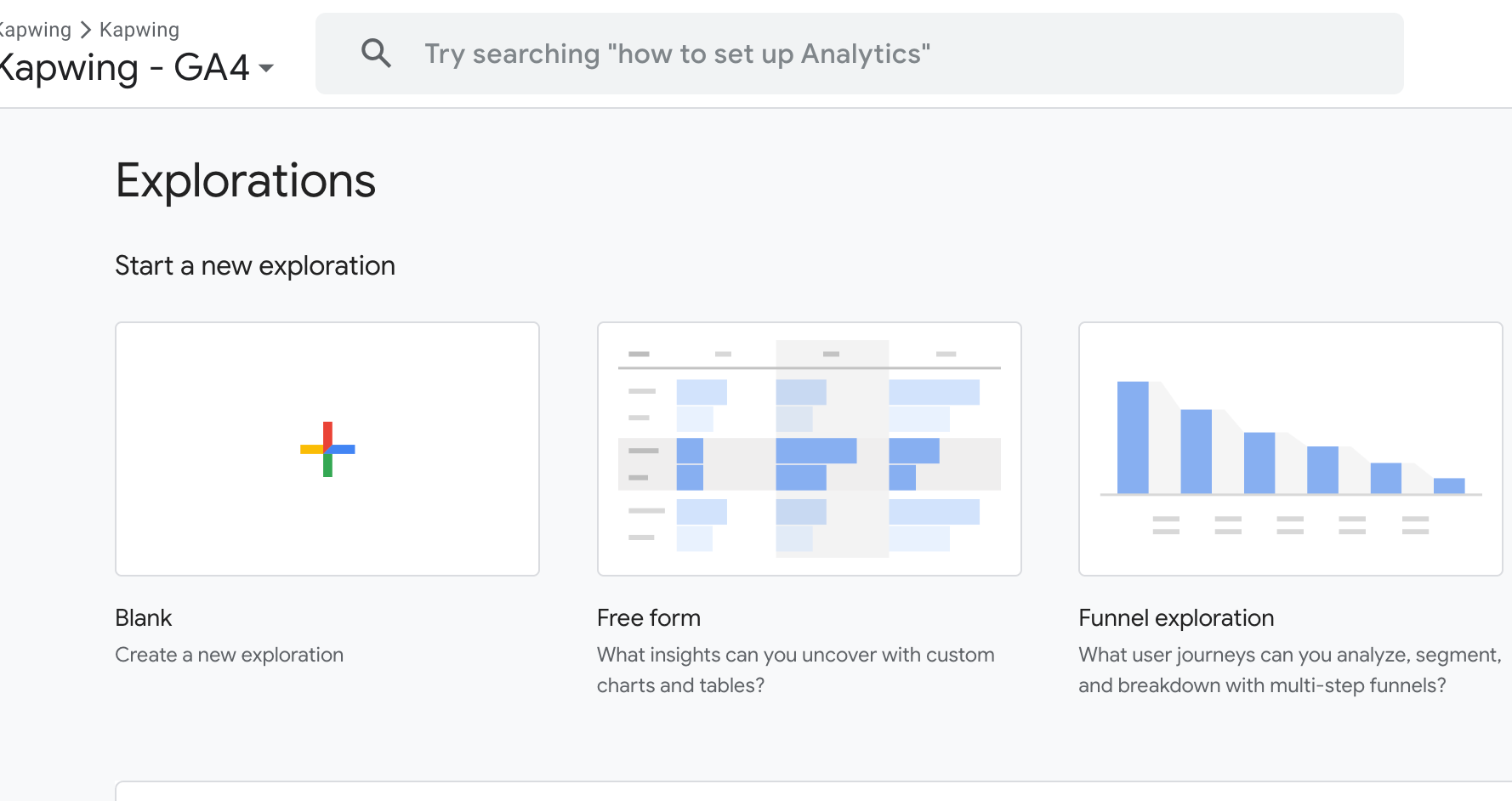
- Add the necessary data:
- Under Dimensions, add Landing page + query string and Session source
- Under Metrics, add Sessions, New Users, and Views (or whatever page engagement metrics are the best fit for your website. You could look at conversions here or key events instead).
- Create the graph
- Drag Landing page + query string under rows
- Drag Sessions under Values
- Add the ChatGPT Filter: Under Filter, select Session Source as the filter. Set the session source to exactly match chatgpt.com
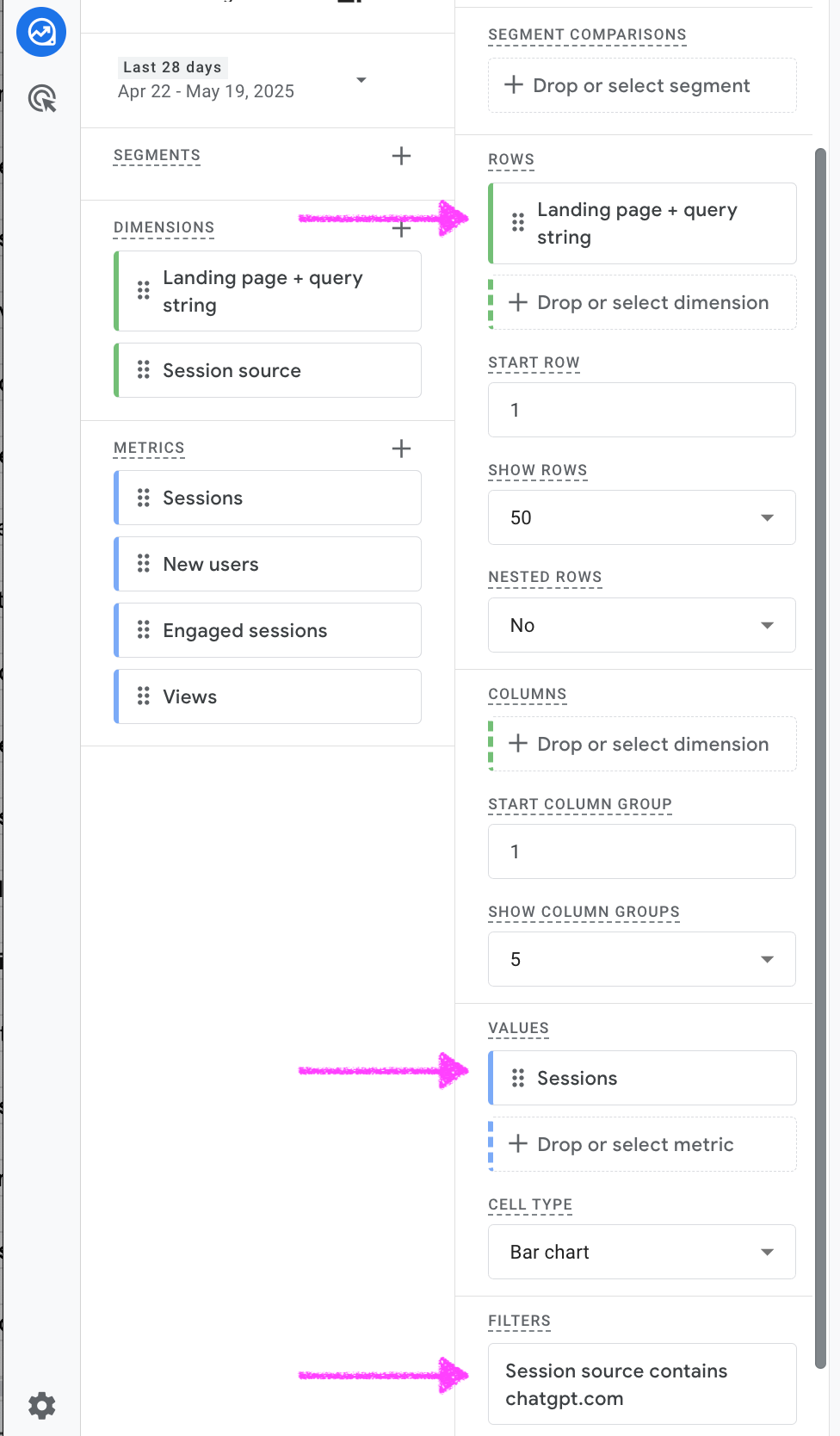
Voila! Now you have your table of top pages where ChatGPT refers traffic. You can show more than 10 rows by changing the "Show rows" default. You can also save this dashboard to your team's workspace by giving the exploration a name and using the "Share" icon at the top of the report.
What about traffic from other chatbots like Claude and Gemini?
ChatGPT is the most popular AI chatbot, but it's not the only one. Here's how to see your traffic in other popular chatbots:
Google's Gemini and AI Answers
utm_source = gemini.google.com
Gemini does have source URLs in its answers, but it does not include a utm_source param on most outbound URLs. Nonetheless, we have about 1000 website each referral each month coming from gemini.google.com with a big increase in April 2025.
Anthropic's Claude
utm_source = claude.ai
At this time, Claude sends almost no traffic directly to external websites. All answers are generated by the LLM with no citations, outside links, or web searches. As of May 2025, we have less than 100 referrals from claude.ai each month.
Perplexity
utm_source = perplexity.ai
As of May 2025, we are getting about 500 referrals from sources "perplexity" and "perplexity.ai" that I can see in Google Analytics. The number of referrals is not growing as consistently, indicating that perplexity is not adding utm_sources on all of its outbound URLs.
Conclusion
Generative AI is the search of the future. But since there is no Search Console for AI Chatbots like ChatGPT, webmasters must adopt new methods to share and influence their content marketing strategy for visibility. Seeing your referral traffic from ChatGPT is the first step towards Generative Visibility.
Thanks for reading! Follow this blog as we unlock more insights and the world of GenAI develops. As an entrepreneur whose business relies on organic search, I'm a student of "Generative Engine Optimization" or GEO. We've shifted our companies SEO strategies to attract more traffic from LLMs like ChatGPT, and I'm trying to help other content marketers do the same.